In the fast-paced realm of modern business, managing relationships with customers has evolved from a simple handshake to complex digital interactions. At the heart of this transformation lies customer management automation—a powerful fusion of technology and strategy that streamlines the way companies communicate with, understand, and serve their customers.
As businesses expand and customer bases diversify, the need for an efficient, scalable approach to customer management becomes not just preferable, but essential. Automation tools have emerged as pivotal assets, offering businesses the capability to manage vast amounts of data, deliver personalized customer experiences, and maintain competitive edges with unprecedented ease.
Tracing back to its inception, the journey of automation in customer management has seen rudimentary systems evolve into sophisticated platforms that can predict customer behavior, automate communications, and manage countless interactions simultaneously. This evolution has not only reshaped the landscape of customer relations but also set the stage for a future where human insight and machine efficiency converge to create unparalleled customer experiences.
As we delve deeper, let’s explore how automation is redefining the very essence of customer management, the advantages it brings to businesses, and the challenges it poses, ensuring that companies remain agile and customer-focused in an ever-changing world.
Understanding Customer Management Automation
Definition of Customer Management Automation
Customer management automation refers to the use of software technologies to manage customer interactions and data throughout the customer lifecycle, intending to improve customer service, engagement, and customer retention. By automating routine tasks and workflows in the customer management process, businesses can enhance efficiency, reduce human error, and deliver a more consistent customer experience.
Key Components of Customer Management Systems
Customer management systems encompass a variety of tools designed to facilitate different aspects of the customer journey. Key components include:
- CRM Software: At the core of customer management automation is Customer Relationship Management (CRM) software. Systems like Salesforce, Microsoft Dynamics, and HubSpot CRM help businesses store customer information, track interactions, manage sales processes, and create a centralized repository for all customer data.
- Chatbots: Integrated into websites and social media platforms, chatbots provide immediate responses to customer inquiries, assist with bookings or purchases, and can direct complex issues to human representatives. Tools like Chatfuel and ManyChat are popular examples.
- Email Marketing Tools: These are designed to automate customer communications by sending bulk emails that are still personalized to individual customers. Tools such as Mailchimp and Constant Contact help businesses schedule and track campaigns, segment audiences, and analyze engagement metrics.
- Analytics Tools: To measure and understand customer behavior, analytics tools like Google Analytics and Adobe Analytics are used. These tools provide insights into customer interactions with various touchpoints, helping businesses to tailor their strategies more effectively.
Integration of Automation into Customer Management Components
Automation integrates seamlessly into these components, enhancing their functionality and effectiveness:
- Automated Workflows in CRM: Automation within CRM systems can trigger specific actions based on customer behavior or data updates. For example, if a customer’s contract is nearing renewal, the CRM can automatically alert the account manager and initiate a renewal workflow.
- Chatbots with Natural Language Processing: By employing advanced AI, chatbots can understand and process natural language, allowing them to handle more complex interactions and provide more accurate responses, effectively reducing the workload on human agents.
- Segmentation and Personalization in Email Marketing: Automation tools analyze customer data and segment audiences based on behavior, preferences, or demographic information. This enables highly personalized marketing campaigns that are more likely to engage customers and prompt conversions.
- Data Collection and Analysis: Automated tools collect data from multiple sources in real-time, providing a comprehensive view of customer behavior and preferences. This integration allows businesses to quickly adapt their strategies based on actionable insights.
Through these technologies, customer management automation not only simplifies and speeds up processes but also helps businesses develop deeper understandings of their customers, paving the way for enhanced relationships and sustained business growth.
Pros of Automating Customer Management
Increased Efficiency
Automation dramatically reduces the time and effort required to execute repetitive tasks, such as data entry, scheduling, and transaction processing. By leveraging tools like automated email responses or customer support chatbots, businesses can speed up operations and free up human resources to focus on more strategic activities. This efficiency not only accelerates workflows but also minimizes the potential for human error, making processes smoother and more reliable.
Enhanced Customer Experience
In today’s digital age, customers expect quick, efficient, and tailored interactions with businesses. Automation plays a crucial role in meeting these expectations by providing personalized customer interactions at scale.
For instance, CRM systems can automatically send customized offers to customers based on their purchase history, while AI-powered chatbots can offer instant support 24/7, addressing inquiries and resolving issues in real time. This level of responsiveness enhances overall customer satisfaction and loyalty.
Data Management and Analytics
One of the most significant advantages of automation is its ability to handle vast amounts of data efficiently. Automated systems collect, store, and analyze customer interactions and behavioral data, providing businesses with invaluable insights. These insights help in understanding customer preferences, identifying trends, and making informed decisions. For example, analytics tools can track which email campaigns have the highest engagement rates, allowing marketers to refine their strategies for better results.
Scalability
Automation supports business growth with minimal additional costs. As business operations expand, the ability to scale customer management efforts without proportionately increasing the workforce is a significant advantage.
Automated systems can easily handle an increasing volume of transactions, customer queries, and data without the need for significant additional investment. This scalability ensures that businesses can grow their customer base while maintaining high standards of service and interaction quality.
Cons of Automating Customer Management

Initial Cost and Complexity
While the long-term benefits of automation are significant, the initial investment can be substantial. Setting up automated customer management systems often involves high costs associated with purchasing software, integrating various technologies, and training staff to use new tools effectively.
Additionally, the complexity of configuring these systems to suit specific business processes can require significant time and expertise, which might be challenging for smaller businesses or those with limited IT resources.
Over-Reliance on Technology
Dependence on automated systems introduces several risks, including system failures and security breaches. If a business relies too heavily on automation, any technical malfunction can disrupt customer service and operations significantly.
For example, a server outage could render CRM systems inaccessible, halting all customer-related activities. Similarly, automated systems are susceptible to cybersecurity threats, potentially compromising sensitive customer data and damaging trust.
Reduced Human Touch
Automation can detract from the personal interaction that customers may value, particularly in services involving significant personal or emotional investment, like healthcare or real estate.
Automated responses, while efficient, may not fully capture the nuances of human communication and can sometimes result in a customer service experience that feels impersonal and unsatisfactory. This lack of human touch can affect customer loyalty and satisfaction, especially among demographics that prefer direct human interaction.
Adaptability Issues
Automated systems, especially those relying on predefined algorithms and workflows, can struggle with flexibility and adaptability. They may not respond well to unique customer needs that deviate from typical patterns, or rapidly evolving market conditions that require a shift in strategy.
For instance, during unexpected events like a global pandemic, automated systems may not quickly adapt to new customer behaviors or needs without significant intervention and reprogramming.
Best Tools for Automating Customer Management

CRM Tools
Customer Relationship Management (CRM) tools are fundamental in automating and enhancing customer interactions. Leading the market are platforms like Salesforce, HubSpot, and Zoho CRM.
- Salesforce: Known for its extensive features, Salesforce offers everything from sales management to marketing automation, customer service, and business analytics. It provides a highly customizable platform that can scale with a business from SMB to enterprise levels.
- HubSpot: Renowned for its user-friendly interface and all-in-one marketing capabilities, HubSpot CRM automates and streamlines tasks, making it easier to manage leads, customers, and sales pipelines. It also integrates seamlessly with a wide array of other business tools, which enhances its utility.
- Zoho CRM: A cost-effective option for small to medium-sized enterprises, Zoho CRM features excellent automation capabilities across multiple channels, including email, social media, and live chat, making it versatile for various business needs.
Chatbot Tools
Chatbots are increasingly popular for automating customer interactions, providing instant responses and engaging customers 24/7.
- Intercom: This tool excels in real-time communication and is ideal for enhancing customer support and sales. Intercom allows businesses to use chatbots for automated messaging and targeted communication, improving engagement rates.
- Drift: Drift specializes in conversational marketing and sales, which helps businesses connect with customers in real-time. Its features include AI-powered chatbots that can qualify leads, book meetings, and assist customers, making it a valuable asset for sales teams.
Email Marketing Automation Tools
Email remains a critical component of digital marketing strategies, and automation tools have made it much more efficient.
- Mailchimp: Perhaps the most user-friendly email marketing tool, Mailchimp offers extensive automation features, such as trigger-based emails and detailed campaign performance analytics. Its ease of use makes it ideal for beginners and small businesses.
- Constant Contact: Known for its effectiveness in managing email campaigns, Constant Contact provides automation features that help users send personalized emails to different segments of customers based on their interactions and behavior.
Analytics and Reporting Tools
Understanding customer behavior and measuring the effectiveness of marketing strategies are vital, and analytics tools play a crucial role.
- Google Analytics: A powerful tool for tracking website traffic and user behavior, Google Analytics helps businesses optimize their digital strategies by providing detailed insights into customer interactions with their sites.
- Tableau: Specializing in turning data into understandable insights, Tableau is excellent for visual data exploration. Its ability to integrate with a variety of databases and applications makes it a robust tool for businesses wanting detailed reports and analytics.
Implementing Automation in Your Business

Implementing automation in customer management requires careful planning and execution to ensure it aligns with business objectives and enhances customer interactions without losing the personal touch.
Steps to Evaluate Your Business Needs and Choosing the Right Tools
- Assess Business Objectives: Define clear goals for what you want to achieve with automation, such as increasing efficiency, improving customer satisfaction, or boosting sales.
- Identify Tasks to Automate: Look for repetitive, time-consuming tasks that can be automated, such as data entry, appointment scheduling, or customer inquiries.
- Research Available Tools: Investigate different automation tools that best fit your identified needs. Consider factors like scalability, ease of integration, customer support, and cost.
- Evaluate Compatibility: Ensure the tools are compatible with your existing systems and software. Integration capabilities are crucial for seamless operation.
- Trial and Feedback: Many tools offer free trials. Use these to test how well the tools meet your needs and gather feedback from users.
Best Practices for Integrating Automation into Customer Management Without Losing the Personal Touch
- Maintain a Human Element: While automation can handle many aspects of customer management, ensure there are still opportunities for personal interaction. For example, you might automate initial contact through chatbots but escalate complex issues to human agents.
- Customize Customer Interactions: Use the data gathered by automation tools to personalize communications. Tailored emails, offers, and recommendations can make customers feel valued.
- Monitor and Adjust: Regularly review the performance of your automated systems. Are they enhancing customer satisfaction? Adjust as necessary to improve both efficiency and customer experience.
Tips for Training Staff and Preparing Your Organization for a Shift Towards Automation
- Communicate Benefits: Ensure that your team understands the benefits of automation, not only for the business but also for their daily work life, such as reducing mundane tasks and enabling them to focus on more strategic activities.
- Provide Training and Support: Offer comprehensive training on the new tools and ongoing support as your team adapts to the new systems. Ensure they are comfortable and proficient with the technology.
- Create a Feedback Loop: Involve employees in the implementation process by encouraging them to provide feedback on the automation tools. This can help in fine-tuning the system to better fit their needs and those of the customers.
- Foster an Adaptive Culture: Promote a workplace culture that is open to change and innovation. Help employees understand that automation is a part of business evolution and growth.
By following these guidelines, businesses can effectively implement automation in customer management, enhancing efficiency while preserving the crucial personal touch that customers appreciate.
Case Studies
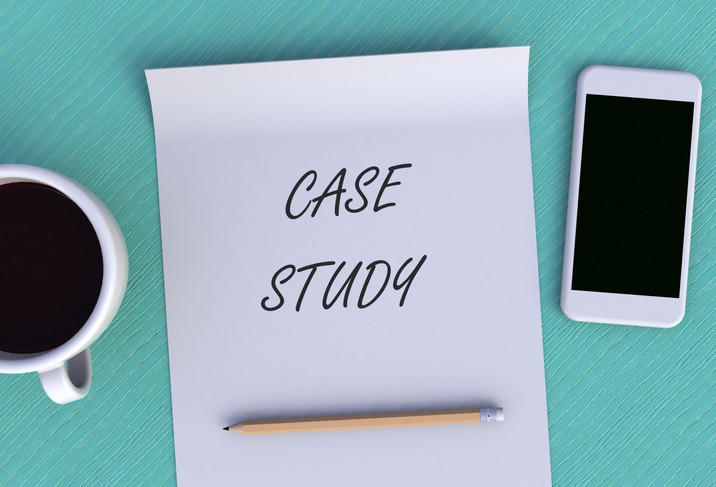
This section presents brief case studies from various industries, highlighting successful automation integration in customer management and the key lessons learned and benefits derived from these implementations.
Case Study 1: E-commerce Giant – Amazon
- Implementation: Amazon has integrated automation extensively within its customer management, utilizing AI-powered chatbots to handle customer inquiries and complaints, automated email systems for order updates, and machine learning algorithms to personalize shopping experiences.
- Benefits: The automation has resulted in faster response times, improved customer satisfaction rates, and increased efficiency in handling massive volumes of transactions and interactions.
- Lessons Learned: Continuous innovation and updating of automation tools are crucial in handling the scale of operations. Amazon’s investment in AI research ensures their systems are always at the cutting edge, providing a seamless customer experience.
Case Study 2: Financial Services – Bank of America
- Implementation: Bank of America introduced Erica, a virtual assistant that uses predictive analytics and cognitive messaging to provide financial advice and assistance directly through its mobile app.
- Benefits: Erica has helped improve customer engagement by providing personalized banking information, facilitating bill payments, and giving real-time updates about credit scores and spending patterns.
- Lessons Learned: The importance of security in automation, especially in sensitive industries like finance, where trust is paramount. Ensuring robust data protection measures are in place is critical.
Case Study 3: Healthcare Provider – Kaiser Permanente
- Implementation: Kaiser Permanente deployed automated appointment scheduling and patient management systems across its network. This includes automated reminders, telehealth services, and patient data management.
- Benefits: Automation has led to more efficient patient flow, reduced waiting times, and enhanced patient satisfaction. Automated data analysis has also improved disease management practices.
- Lessons Learned: Patient-centered approaches in automation can significantly enhance care quality. Tailoring technology to meet specific patient needs creates a more effective healthcare environment.
Case Study 4: Retail Chain – Target
- Implementation: Target has utilized automation for inventory management and customer relationship management, employing AI to predict purchasing trends and robotic systems to restock items efficiently.
- Benefits: Improved inventory accuracy, reduced overhead costs, and better customer service through more accurate stock levels and faster checkout processes.
- Lessons Learned: Integrating automation with human insight can greatly enhance operational efficiency. Employees are freed up from routine tasks to engage more meaningfully with customers, enhancing the overall shopping experience.
Key Takeaways
Throughout this exploration of automating customer management, we’ve highlighted both the significant advantages and the potential pitfalls associated with the integration of technology in business processes.
The pros of automation include increased operational efficiency, enhanced customer experiences through personalized interactions, improved data management and analytics, and the ability to scale business operations effectively with minimal additional costs. These benefits demonstrate automation’s capacity to streamline customer management processes, making them more efficient and responsive to customer needs.
Conversely, the cons involve challenges such as the high initial costs and complexity of implementation, over-reliance on technology which might lead to vulnerabilities like system failures or security breaches, the risk of losing the personal touch that is sometimes crucial in customer relations, and issues with adaptability where automated systems may struggle to respond to unique customer needs or sudden market changes.
For businesses considering automation, it is vital to tailor the approach to their specific operational needs and customer expectations. Each business should start with a thorough evaluation of their processes to identify areas where automation can add the most value. It is equally important to proceed with a strategy that includes provisions for regular assessments and updates to the systems in place, ensuring they evolve with the business and its customers.
Ultimately, the goal should be to leverage automation not just for cost savings or operational efficiency, but to enhance the overall customer experience, fostering stronger relationships and driving sustainable growth. Businesses are encouraged to adopt a thoughtful, customer-centric approach to automation, one that enhances rather than replaces the human elements of customer service.









